


Select one of the options below:
Registration for free noncredit courses requires no payment at the time of registration. However, the entire registration process will need to be completed in order to confirm your seat in the course and gain access to the free course.
First, add courses you want to register for to "My Courses" and click the "Begin Registration" button. You will be required to sign in or create a new account with Colorado State University Online. Learn more about "My Account" »
You will receive a confirmation of your enrollment in your course(s) via email after you have completed the registration process. Your confirmation may include "Special Instructions" which provide additional information about participation in your course.
NOTE: There is a 30-minute delay within the system before you receive login information for Canvas (our learning management system). Please allow time to receive that information. If you still do not receive an email, please check your SPAM folder.
Once your registration is processed, you'll receive a noncredit Canvas username and password via email. Credit students registering for noncredit online courses will also receive a noncredit Canvas username and password (you may not use your CSU NetID to access your online noncredit courses).
To access your noncredit course in Canvas:
Open entry courses are available immediately in Canvas. Other courses are not available until the first day of class. Get better acquainted with Canvas by checking out: Canvas student resources.
If you have forgotten your Canvas username, it is listed in your student profile when you log in to your CSU Online account. If you continue to have problems logging in, contact: csu_online_questions@mail.colostate.edu.
Open entry courses are self-led courses. There is no grade earned or certificate of completion issued in the free course. There is no interaction with other registrants in the course. Registrants will have access to the course content for six months.
Colorado State University Online reserves the right to cancel or reschedule any course with insufficient enrollment or for reasons beyond our control. A canceled course results in a full refund of tuition and course fees.
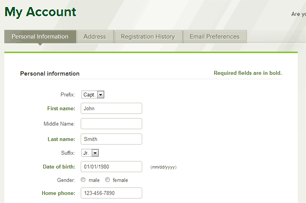 To register for credit and noncredit courses online through the Colorado State University Online website, you will need to create an account. Through your account, you can also pay for noncredit courses, update your personal information and addresses, view your pending credit course registrations, view all noncredit course registrations, and set your CSU Online communication preferences.
To register for credit and noncredit courses online through the Colorado State University Online website, you will need to create an account. Through your account, you can also pay for noncredit courses, update your personal information and addresses, view your pending credit course registrations, view all noncredit course registrations, and set your CSU Online communication preferences.
To create an account:
Already have an account with Colorado State University Online?
Sign InYou can sign in at any time by going to the account sign in page and entering your account email and password.
Sign OutSign out of your account by clicking the "Sign Out" link located in the header of each webpage.
Retrieve Your PasswordIf you have forgotten your password, you can reset it. Go to the Forgotten Password page, enter your account email address, and click "Reset." You will be emailed a new password to use when accessing your account.